Make Reading Fun with Ooka Island

I love to read and according to stories my parents would tell I have always loved reading even at an early age. It’s something that I definitely wanted to pass on to my own children. Having a love for reading goes a long way in education and in my opinion can help make learning much more fun and seems less of chore that children may often view it as. I am excited to share with you my thoughts on the Ooka Island Adventure. It’s a computer program created to help children ages 3 to 7 with reading. There are also online components for parents and kids as well. It’s a great program and there is so much to share about this program.
About Ooka Island:

Ooka Island Inc. is an educational company committed to using science-based reading methods and technology to increase literacy skills for children. Our goal is to teach children to read fluently and well through reading instruction that is fun and compelling. Ooka Island is based on the work of Dr. Kay MacPhee who developed a successful program for struggling readers of all ages. Inspired by her own son who was born profoundly deaf, she worked for 25 years to develop a program called SpellRead. The program later when on to earn a number one rating from the U.S Department of Education’s What Works Clearinghouse. Ooka Island is created to help all early readers and not just those with special needs and with the current program it is available to everyone.
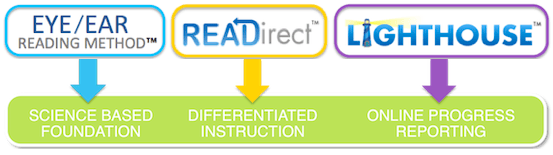
There are three specific learning paths in the Ooka Island program. Each one created to help your child excel and learn at their own pace. The Eye/Ear Reading Method is the curriculum that secures skill mastery in the five pillars of reading instruction: phonemic awareness, phonics, vocabulary, fluency, and comprehension. The Eye/Ear Reading Method helps children learn to use both their visual and auditory skills to master the building blocks of reading. This method helps children learn the sounds of words, they then use those sound to blend with other sounds and make words. The learning algorithm called READirect guides each child through the Eye-Ear Reading Method.
The great thing about READirect is that it is learns your child’s reading level and adjusts to their pace. So if your child is playing a game or an activity and it’s difficult the program adjusts and changes the way it presents the same question. Its the same if a child has mastered a skill the program adjusts and redirects them to other activities so they are constantly learning and feeling engaged so they are not bored and tired of the game. I love this feature because I know when my children are progressing it’s because they have mastered a skill and not just because they barely passed a level.
The Online Progress Reporting is mainly for parents. This part of the program is called the Lighthouse. Parents can log on and find all they need to see how well their children are performing with the program. It features five core areas to track what your child is learning, if they are struggling you also get to see in what areas, what words they have mastered and so much more. If you are a homeschooling parent you can really get great information in the Lighthouse so you know how to adjust your other lessons. The five reports found in the Lighthouse include:
- The Report Card
- Reading Comprehension Report
- Accuracy Analysis Report
- Book Progress Report
- Red/Blue Line Trend

Of course what would this program be without the books? Ooka Island has 85 books built in the program. When you first start out you only have one book available to you and you have to find and earn all the other books. As you read and complete each book you build progress on the progress chart. Parents can print out a progress chart online for their children or keep track in the Lighthouse. The books fall into Emergent, Beginners or Fluent levels and each level has sublevels under them. In the emergent level there are three levels of books before moving forward to the beginners level. The sublevels are based on color so its easy to keep track. Each time my daughter completed a book I got an email letting me know she read another book.
Buying Ooka Island:
There are a few options for purchasing the software and they also have pricing for schools as well. Plus if you sign up for their email list you can also score a discount on the program. It expires soon so if you want to use it then hurry and sign up for their mailing list. You can also connect with them on Facebook to keep up with their other offers and deals.
- Individual (1 child)
- Monthly $12.95/month
- Annually $124.95/year (a 20% savings)
- Family (up to 4 children)
- Monthly $19.95/month
- Annually $149.95/year (a 37% savings)
My children really enjoyed the Ooka Island program. My daughter started playing with it first then my son would jump in, when she would give him the chance. I will say we did have a few problems with the software as far as freezing and at times it would be difficult for my daughter to navigate back to certain sections of the game when she was on it. So it would be nice if the navigation was a little easier for the kids since she is usually using the program alone on the computer. Besides those two things we really enjoyed the program. The music that played along with the game had a very tropical feel and I knew my kids were safe using the program and I didn’t have to worry about them seeing content from sites I didn’t want them to click on to access. If you’re looking for something to jump start your child with reading them give Ooka Island a try.

Meet some new friends at Ooka Island today!







[…] Nickida @ Nicki’s Random Musings […]