Air Quality Control In the Palm of Your Hands with Eve Room
One time we arrived at our apartment after my husband and kids picked me up from the airport and the whole place smelled of gas. I rushed to the kitchen to find one of the burners was turned on enough for the gas to flow but not enough to lite the burner. I estimated it was running for almost an hour by the time we all got home, and that’s if they accidentally turned it on the way out to pick me up. In reality, it could have been running much longer. That one incident has made me obsessed or paranoid about it happening again, especially if we’re sleeping or traveling. Now that we are homeowners I’m much more anxious about a repeat of this happening.
You’re probably wondering why don’t we just get co2 detectors, and we have a few in the house, but it still doesn’t remove those fears. I’ve been adding different home automation products around the house to make life a little bit easier. We added some smart light bulbs, a couple of Google Home Minis, and our most recent addition is Eve Room. Now we have our home’s indoor air quality control in the palm of our hands.

When our package arrived I wasn’t sure what to expect out of this little box. I took it out the packaging and charged it for the recommended two hours for the battery to fully charge. The box included a cable you can use your standard cell phone wall plug with the included cable to charge Eve Room.
Once charged download the Eve app from your phone or tablet. Follow the directions in the app to get your Eve Room started and ready for use. During the first day or two as the Eve Room gets adjusted to your house, it may show irregular readings. Once it’s become acclimated to your house, it’s good to go.
Easy App Set Up
Setting up the app was super easy to do. Once I had it downloaded on my phone. Since I already have devices added to my Apple HomeKit, I had to start in my setting menu. If you’re starting with Eve Room as your first device it will automatically start in the “Add Device” mode. Follow the easy directions to add your device, get it hooked up to your wifi network and wait for it to start monitoring your home.

Keep An Eye on Your Home From Anywhere
What I loved about the Eve Room is that I could keep track of my home from just about anywhere. I started with the unit in our basement but after a few days moved it to our living room and finally settled on our dining room. With my app, I can check on the Eve Room from any room of my home, and sometimes even when I’m on the go.
To automate and control this accessory while away from home, you need a HomePod, an Apple TV with tvOS 11 or later, or an iPad with iOS 11 or later set up as a home hub.


Check Your Reading Logs
Checking your readings in the app is very easy. You can choose to from four different overview settings when first using the app. You and look at the graph reading hourly, daily, weekly, and monthly. These are the first readings you see when you open the app and go to the room where your Eve Room is assigned in the app.
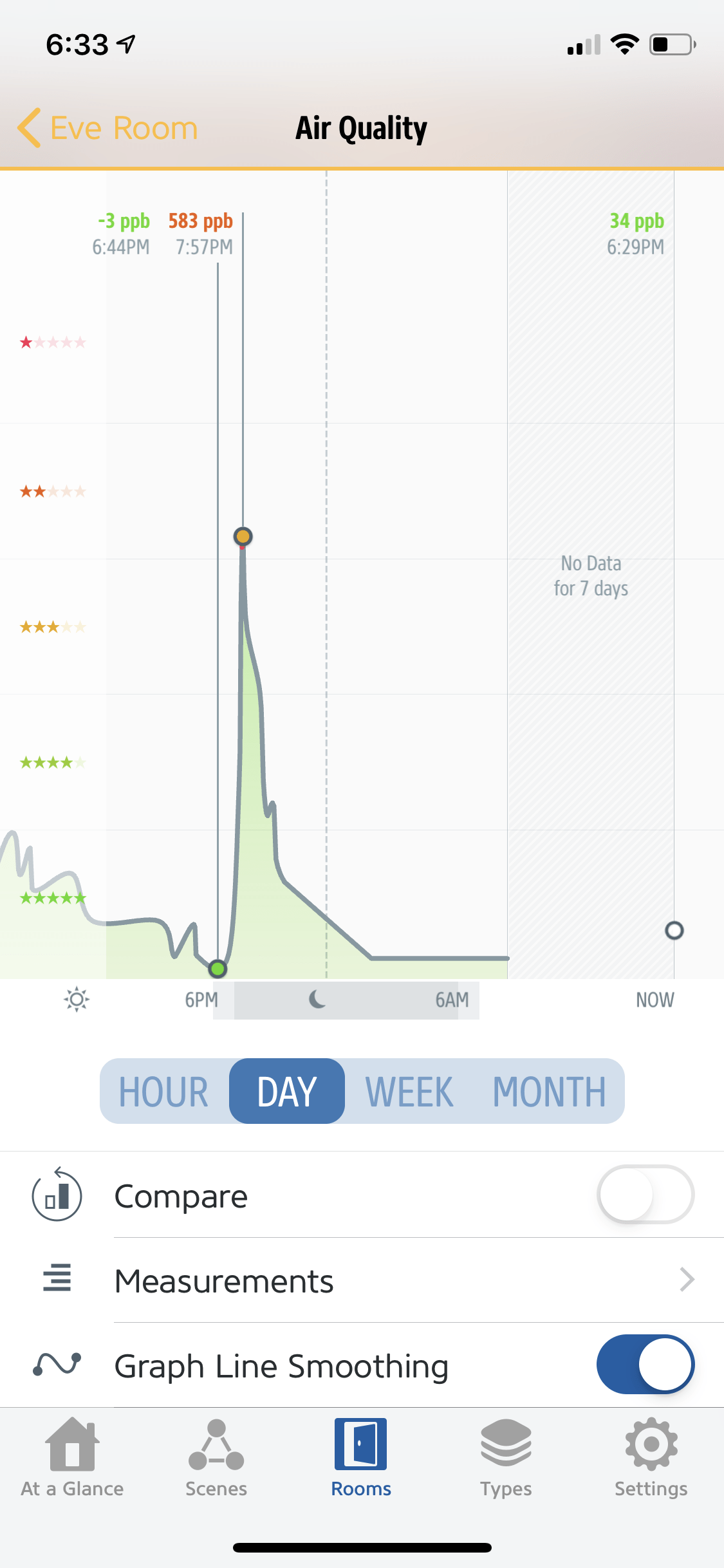

Make Changes When Required
Once you’ve been keeping track of your home readings for a few days start to monitor the trends and see how and where you can make changes. Eve Room easily displays the current temperature of the room it’s located, humidity and air quality. When ours was in the basement I could see it was very damp in the basement. We had a few days of constant rain and I could tell from our readings in the dining room it was affecting the air quality not just in that room but our entire house. We planned on getting a dehumidifier for the basement to get some of that moisture from the air. It will also help with the crickets we see down there.
Great For Gifting
If you’re looking for a gift idea for new homeowners, I highly recommend the Eve Room. Even if they aren’t homeowners it’s perfect for any tech lovers. What’s great about this device is that all it requires is iPhone, iPad, or iPod touch with iOS 11.4 or later to use the app. Unlike some smart devices that require a hub, the Eve Room uses Bluetooth low energy technology.

About Eve Room:
Eve Room leverages the latest technology by Swiss sensor specialist Sensirion. The process that determines the concentration of volatile organic components (VOC) is not only extremely energy efficient but thanks to optimized materials, it’s also particularly durable and accurate over the long term. Air quality, temperature, and humidity can be checked via the Eve app and Siri, or directly on the 1.54″ E-Ink display, even from a distance. Four different screen layouts are available to display the most relevant room parameters in a compact way and can be selected via capacitive touch controls on the front panel. The integrated battery supplies power for six weeks, whereby Eve Room switches to an energy-saving mode that limits measurements to temperature and humidity until the next full charge. Eve Room can also be operated with a permanent power supply.

Highlights
- Indoor air quality, temperature, and humidity sensors
- Customizable high-contrast E-Ink display with anodized aluminum body
- Precise measurements and historical data can be viewed via the Eve app
- Micro-USB-rechargeable battery lasts 6 weeks or longer
- Support for Siri and remote access via HomePod and Apple TV
- Support for sensor-based automation of other HomeKit-enabled accessories
- Fast and easy configuration thanks to Bluetooth Low Energy technology, no bridge required
Technical Details
-
- Requirements
- iPhone, iPad, or iPod touch with iOS 11.4 or later
- Automation & Remote Access: HomePod, Apple TV with tvOS 11 or later or an iPad with iOS 11 or later set up as a home hub
- Operating Range
- 0°C – 50°C
- 5% – 95% humidity
- Accuracy
- Ideally ± 0.3°C / ± 0.54°F
- Ideally ± 3% humidity
- Requirements





